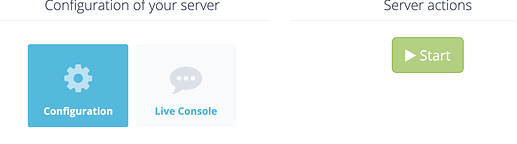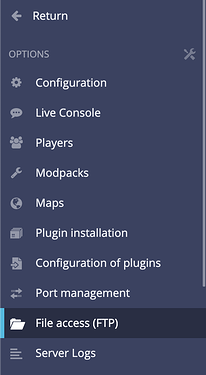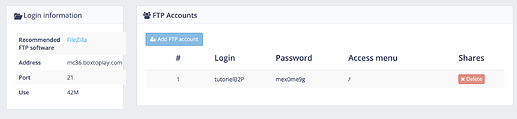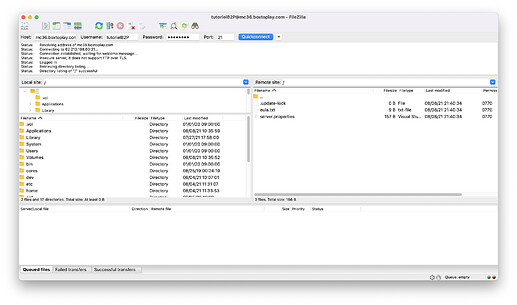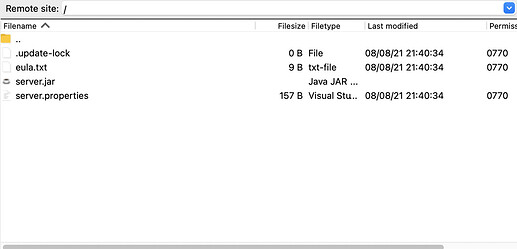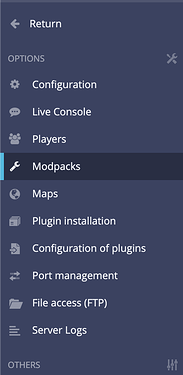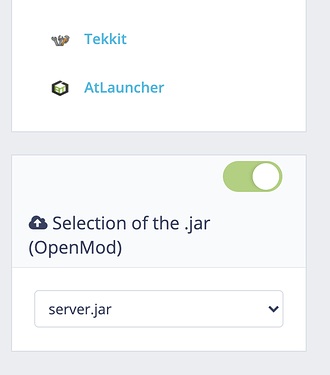BoxToPlay offers you 1-Click installations of various API for your server (CraftBukkit / Spigot / Thermos / Forge etc). In case you want to use a different API, you can follow this tutorial on how to use the openmod.
-
First of all, in order to access your server files, you need to download an FTP client. We recommend FileZilla.
-
Go to your configuration panel.
- Then click on ‹ File Access (FTP) › tab.
- Create an FTP account by entering a username and a password, for practical reasons, you can leave the access directory to root (’ / ').
- Now open FileZilla and fill in the corresponding fields (Host, Username, Password and Port).
- Quickconnect and you’ll be connected to your server directory
- Drag and drop the desired .jar file.
List of known server software :
- Vanilla (classic server without plugins) : Vanilla
- CraftBukkit : CraftBukkit
- Spigot : Spigot
- Paper : Downloads | PaperMC
- Purpur : https://purpur.pl3x.net/downloads/
- Airplane : https://ci.tivy.ca/
- Sponge : SpongeDownloads
- Mohist : https://mohistmc.com/
The file is named ‹ server.jar › in this example.
- Go back to your panel then click on the ‹ Modpacks › tab.
- Then activate the ‹ Openmod › option and select the name of the .jar file you just uploaded to your FTP directory.
- (Re)Start your server and it’s done!

If you have any problems, please feel free to contact us via Discord or send us a customer ticket.